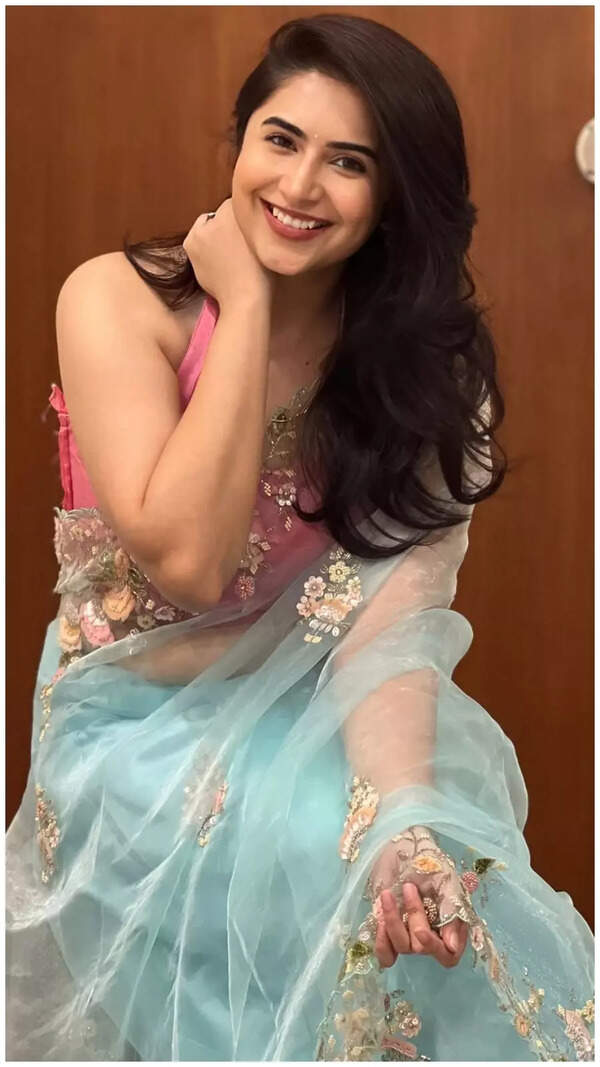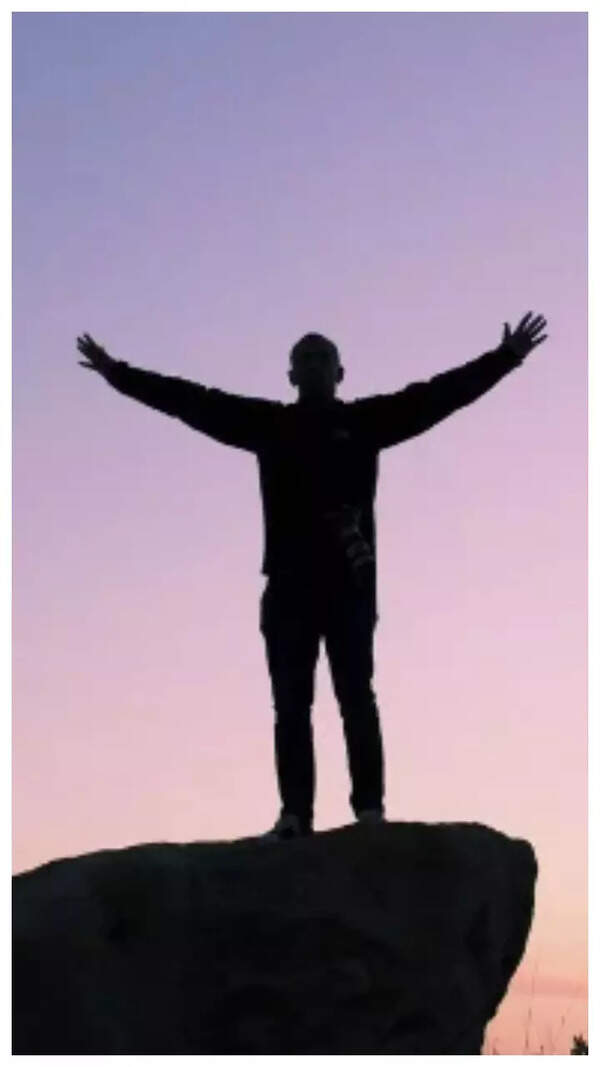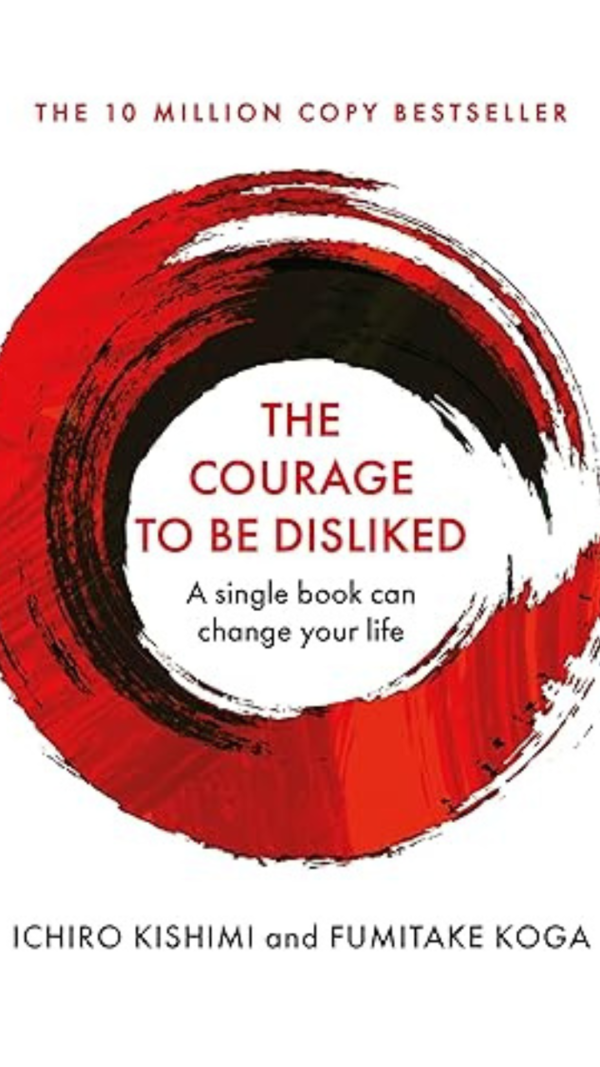- News
- Sports News
- How to update Minecraft Bedrock 1.21.71 on all devices?
Trending
How to update Minecraft Bedrock 1.21.71 on all devices?
Minecraft Bedrock 1.21.71 brings essential bug fixes and gameplay improvements for various devices. Xbox, PlayStation, Nintendo Switch, iOS, Android, and PC users can easily update to access new biomes, mob variants, and other enhancements. Staying updated is important to avoid lags and enjoy the latest content. The effortless update process ensures a seamless gaming experience.
Minecraft Bedrock 1.21.71 is out now. It comes with crucial bug fixes and some improvements to enhance the gameplay. Whether you are exploring the new biomes or enjoying some of the latest mob variants, staying updated is important to have a seamless experience. To update Minecraft across varied devices is too straightforward. It ensures the players can dive into the latest content with complete ease.
Minecraft Bedrock 1.21.71 update on Consoles
For the users of Xbox Series X|S and Xbox One, updating Minecraft is like a breeze. To do so, follow the steps mentioned below.
- Go to My Games & Apps and
find Minecraft . - Choose Manage Game & Add-Ons.
- Then, select
Updates to initiate the download. - Make sure the console remains powered on and is connected to the internet during the entire process.
- Navigate to the game library.
- Select Minecraft.
- Check for any available updates.
The update will be automatically downloaded and installed. It will allow you to enjoy the latest features prompt.
The Nintendo Switch players can update their Minecraft by launching the game, where the notification will guide them to eShop. It will help to get new updates. If not, there’s an alternate route too. Manually check for updates by accessing the game options menu. Then select Software Update through the Internet. It will ensure you remain ready to explore the latest fixes and features.
Minecraft Bedrock 1.21.71 update on PCs and Mobile Devices
The mobile gamers on iOS and Android can update the Minecraft Bedrock by following the steps below.
- Visit the Apple App Store or Google Play Store.
- Find Minecraft.
- If the update is available, an Update button will appear.
- Click to start downloading the latest version.
It is important to have a stable internet. It will help to avoid interruptions or file corruption.
For Windows 10/11 PC users, the Minecraft launcher will automatically check for updates as soon as you open it. If you wish to update manually,
- Open the launcher and select Minecraft: Bedrock Edition.
- Choose the Latest Release from the options.
- It will ensure you get immediate access to the new features and some bug fixes to keep the gameplay enjoyable and smooth.
Stay updated to address and avoid lags
Minecraft Bedrock 1.21.71 update ensures the address of many issues, like client-server synchronization problems and animations, ensuring a stable gaming experience. To stay updated means you can enjoy newly introduced content in Spring to Life drop, like new blocks, animal variants, and ambient sounds.
The regular updates wouldn’t fix the bugs. It will instead enhance the overall experience. It will make it vital to keep the game up-to-date. Whether you are on a mobile device, PC, or console, the steps discussed above will help you to access the latest Minecraft features, without much effort.
Get the latest IPL 2025 updates on Times of India, including match schedules, team squads, points table and IPL live score for CSK, MI, RCB, KKR, SRH, LSG, DC, GT, PBKS, and RR. Don't miss the list of players in the race for IPL Orange Cap and IPL Purple cap.
End of Article
FOLLOW US ON SOCIAL MEDIA